How it works
Select a product
With Album Studio you can design the layout of all our products. Select category, size and orientation.

Upload your photos
Import the photos directly from your computer or download them from your Facebook or Instagram account.
Album Studio accepts many formats, including TIFF, JPEG and PNG.
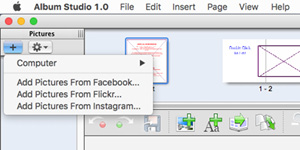
Click and drag
Adding photos is very easy. Click on the image, drag and drop. If you choose the autocomposition, Album Studio will automatically add your images in the layout.

Design
You can add backgrounds, styles, clip arts and masks simply by dragging the design elements to the pages or images.

Professional color correction
Perfectly Clear®, which is integrated into Album Studio, captures the optimal values of brightness and clarity and automatically corrects the typical flaws of digital photos.

Add text
Clicking on the “Aa+” symbol, a box appears, where you can add your text, using all fonts you wish.

Preview
When you have completed your layout, use the “Review” function and check your project carefully. Check your spelling and the placement of the photos and make sure that all the elements fit into your page.

Add to cart
Click on the “Cart” button in the upper right corner.

Order
Here you can choose all optional features and add the finishing elements to your project, insert your personal details, choose the payment and shipping methods and order.
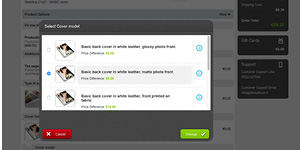
Check the status of your order
You can check at what stage your order is by signing in to your account. We will also email the details about the progress of your order.
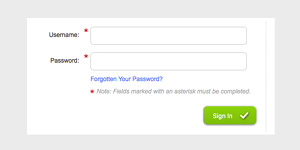
Share
Once you have completed your order, Album Studio lets you share your photobook on the most popular social networks or by email.

